Creating your Parent API Keys
API keys for your parent Embedded Partner account and will be used to created your Embedded Payment Merchant Accounts
After completing the onboarding process and activating your account, you can generate your Embedded Partner (EP) level API keys through the BVNK portal.
Go to the Manage Account page and select API Integration.
Click on Generate API Key.
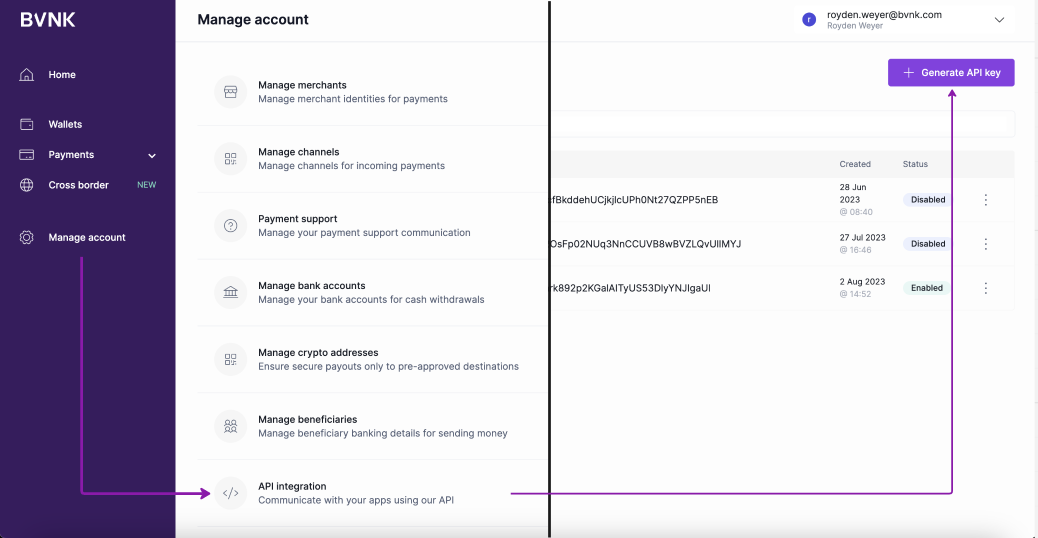
Go to Manage Account on the left tab, select API integration from the page, the select Generate API key from the API integrations page.
If Two-Factor Authentication (2FA) is not enabled on your account, you will be prompted to enable it::
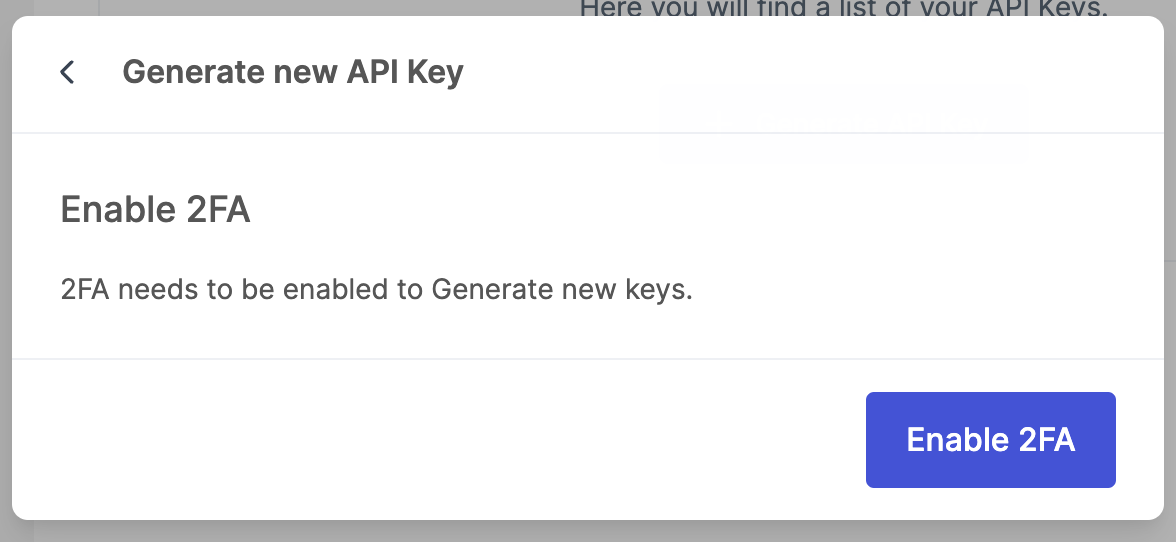
To create the key, you need to:
- Provide a description for the API key to help you identify it later.
- Decide whether to enable or disable withdrawals using this API key.
- Add your server IPs or any IPs that will be querying the APIs to the IP Whitelisting field.
Allowing withdrawalsIf you don't enable withdrawals, you can only use these keys to collect payments. Payouts and withdrawals will not be authorized. IP whitelisting is a security measure required when enabling withdrawals.
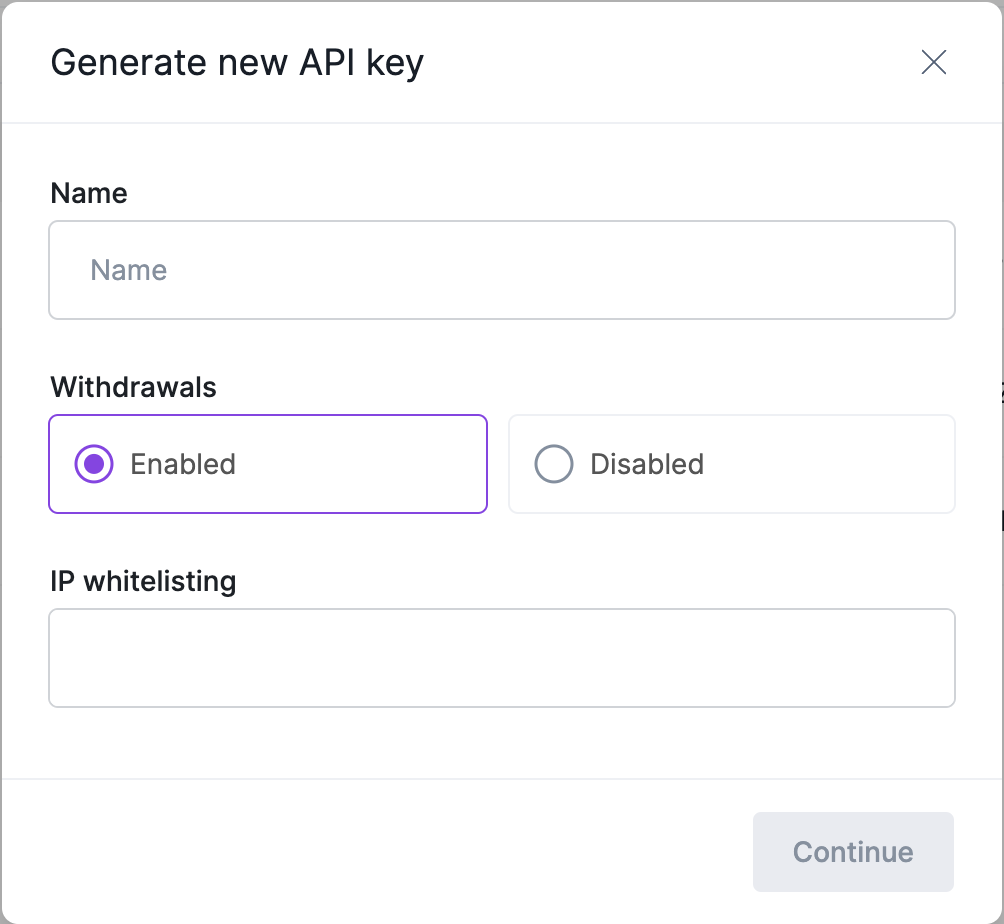
Complete the form to generate a new API key
After clicking 'Continue', you will be prompted to enter your 2FA code. Upon successful authentication, your Hawk Auth ID and Hawk Auth Key will be displayed on the final page.
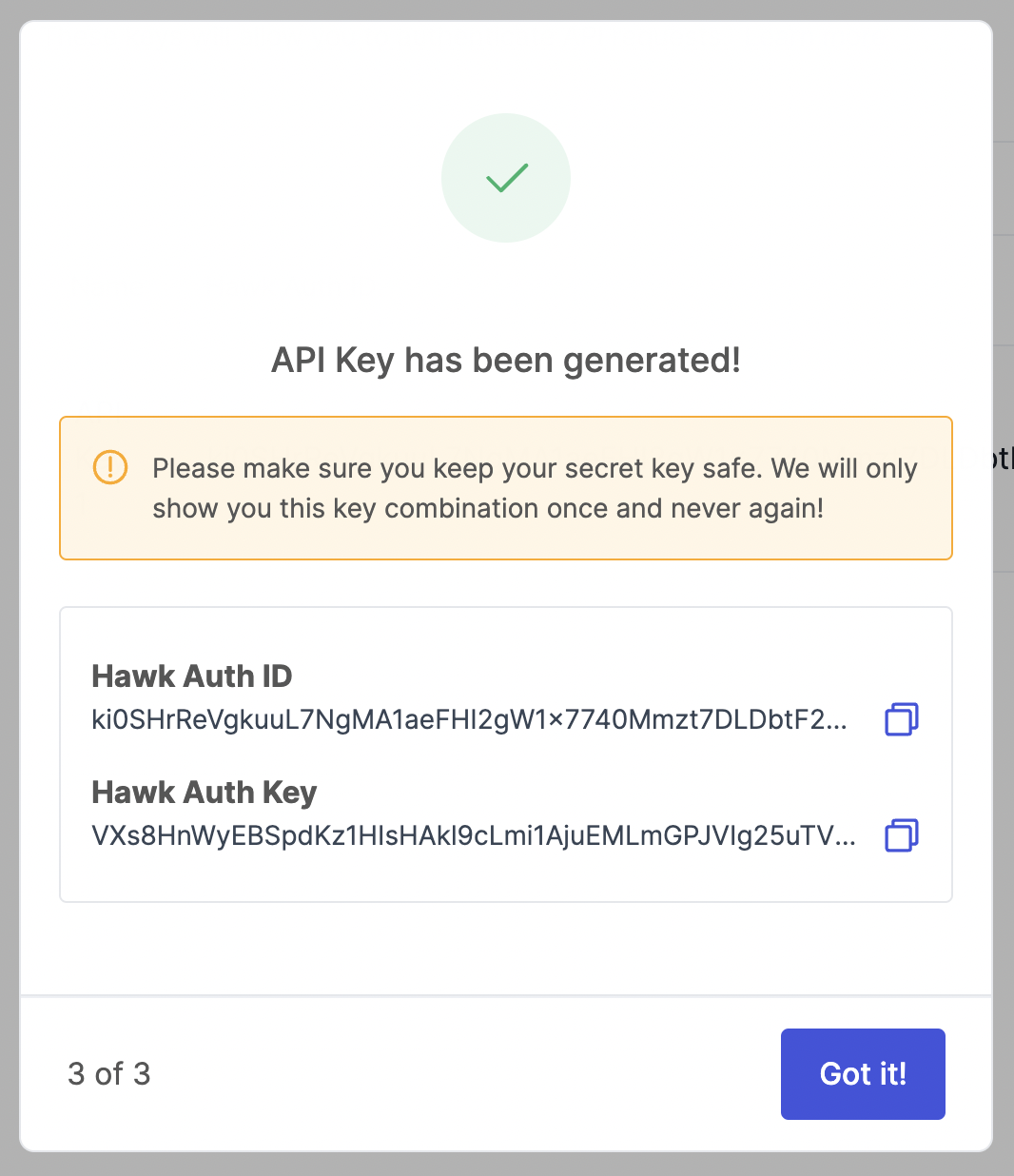
Store your keys immediately, the Hawk Auth Key is only visible this one time.
Store your Auth Key immediatelyAfter creation, both the Hawk Auth ID and Hawk Auth Key are displayed. It's crucial to store these securely, as the Hawk Auth Key won’t be visible again once you navigate away from this page.
Updated 9 months ago