Directing the user to the Channel Payments Page
In the previous step, we successfully created a channel and received a comprehensive response from the API containing all the channel details. In this step, we'll utilize the redirectUrl provided in the API response to guide the end user towards making a crypto deposit into this specific address. You have the option to either redirect the user directly to this URL or embed the URL within an iframe on your platform.
Once the redirection is complete, you simply wait for the user to complete their action.
The end user will be presented with BVNK's Hosted Payments Page. If the channel supports multiple protocols, they will be given the opportunity to select their preferred protocol via a dropdown menu. This functionality is demonstrated in the examples below:
- The Channel Hosted Payments Page: Displays the initial interface where users can see the payment address and QR code for deposits.
- The Channel Hosted Payments Page with Protocol Change to TRC20: Illustrates how users can switch to a different protocol, such as TRC20, using a dropdown menu.
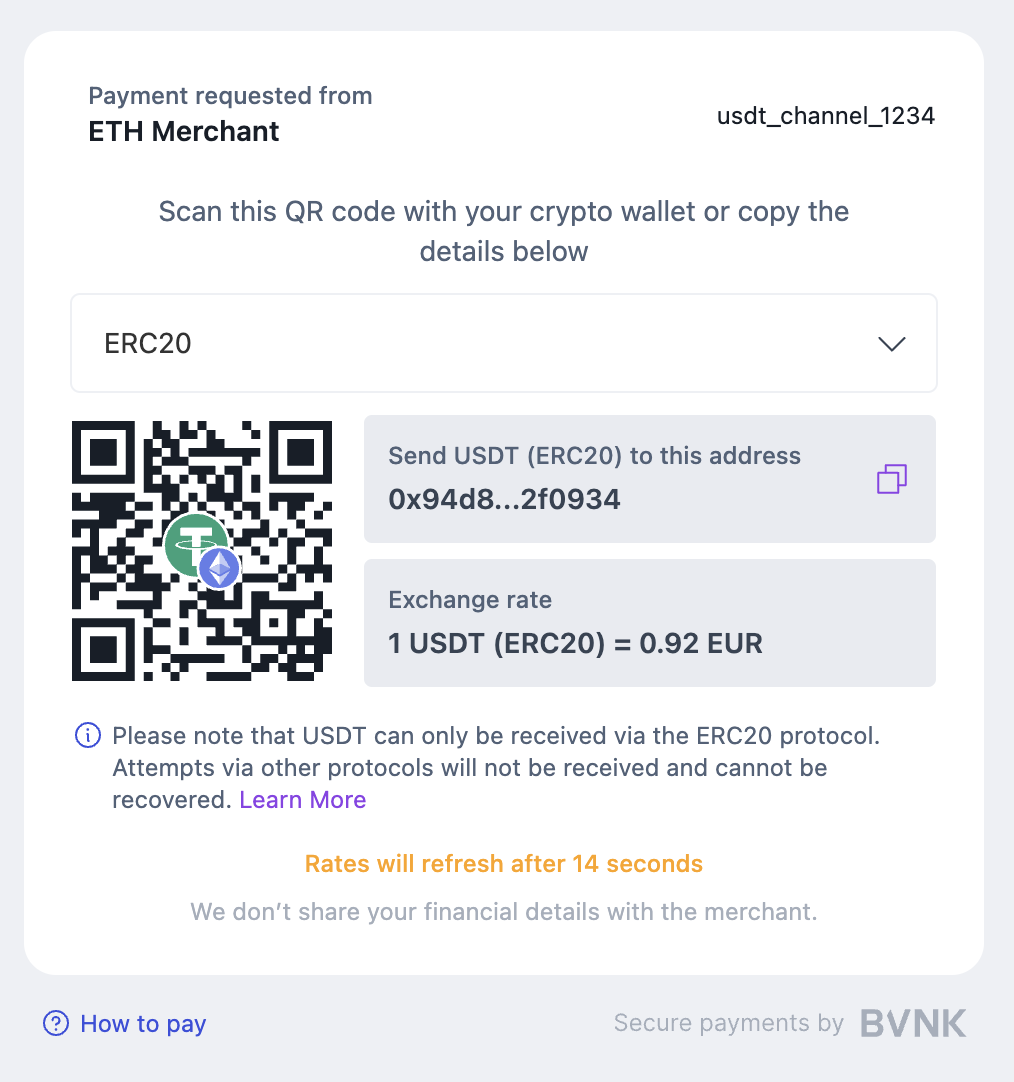
1. The Channel Hosted Payments Page: Displays the initial interface where users can see the payment address and QR code for deposits.
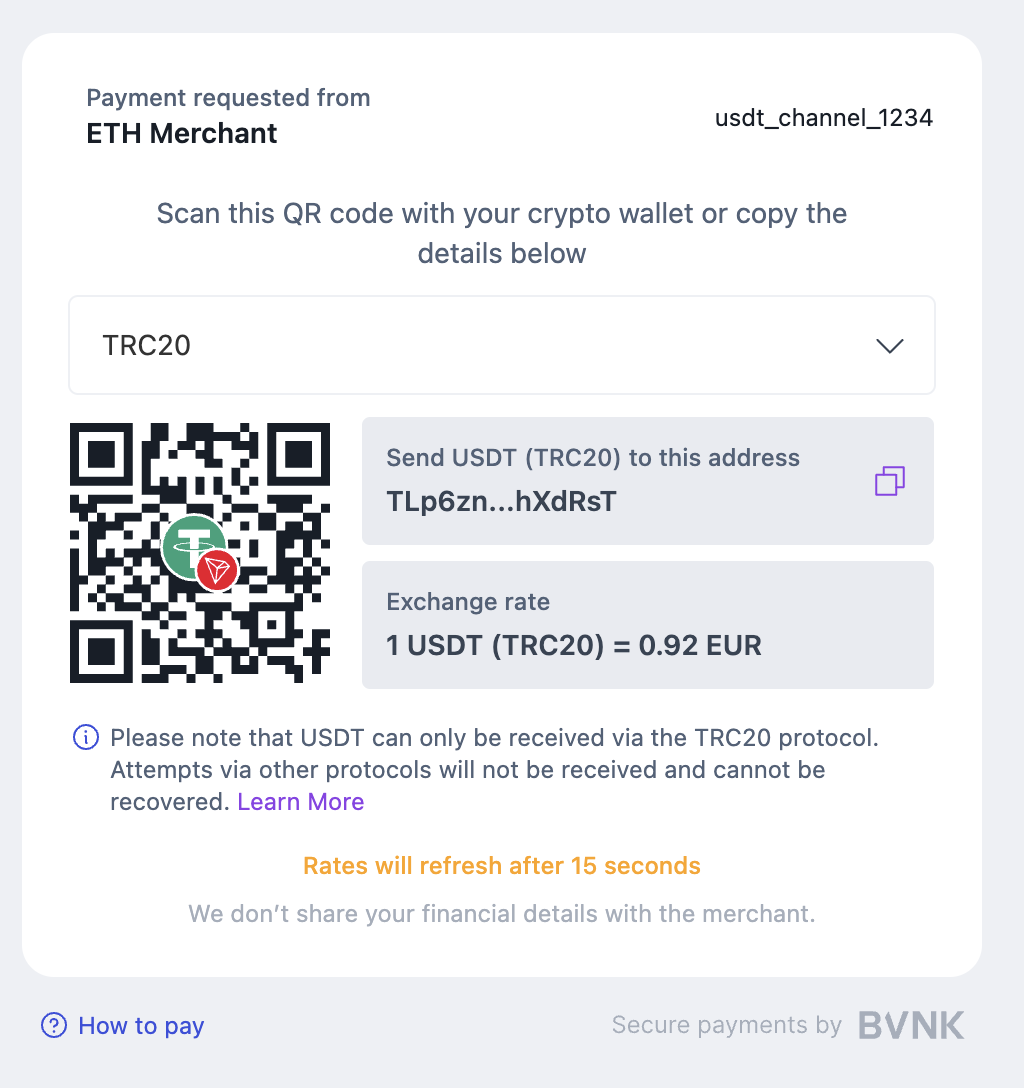
1.b The Channel Hosted Payments Page with Protocol Change to TRC20: Illustrates how users can switch to a different protocol, such as TRC20, using a dropdown menu.
Upon the end user completing their channel payment journey, BVNK takes over the process, updating the payments within your BVNK portal and dispatching webhook notifications. This enables you to synchronize these updates with your system efficiently.
The provided address can now be associated with the user's account, allowing them to transfer funds to this channel at any time — even without logging into the merchant's website. This approach significantly simplifies the transaction process, as your system is not burdened with managing payment exception scenarios, such as overpayments, underpayments, or delayed payments.
Updated 9 months ago