Manually Creating a Merchant ID
Merchant IDs are needed to issue payments through API.
A Merchant ID (MID) is a BVNK product that is linked to an existing wallet. It serves two main purposes: it controls the settlement currency to match that of the linked wallet, and it manages the webhook URL for any payments directed to the MID.
To issue any type of payment, you will need to have created an MID to specify which wallet the payment will be withdrawn from or sent to. You can create multiple MIDs all linked to the same wallet; however, each MID can only be linked to one wallet.
Once you have access to your Embedded Partner (EP) account, you may need to create an MID if you wish to issue payments on behalf of your EP account. Note that this does not apply to any Embedded Partner Merchant (EPM) accounts.
Issuing a MID through the BVNK Portal
Navigate to "Manage Account", select "Manage Merchants", and click "Create New Merchant".
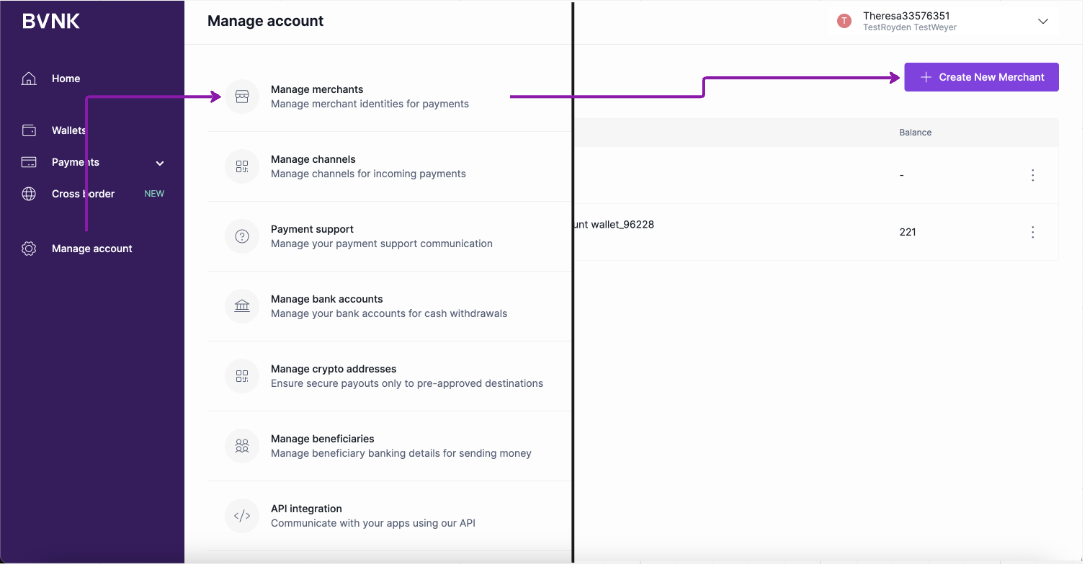
Manage merchants in Manage account
- Assign a name to identify your merchant.
- Select the wallet to be linked to this merchant. Note: You can only select one wallet. If the desired currency is not available, you need to add it in the "Wallets" tab of the navigation bar.
- Enter a static webhook URL. Any payments processed through this MID will send notifications to this URL.L.
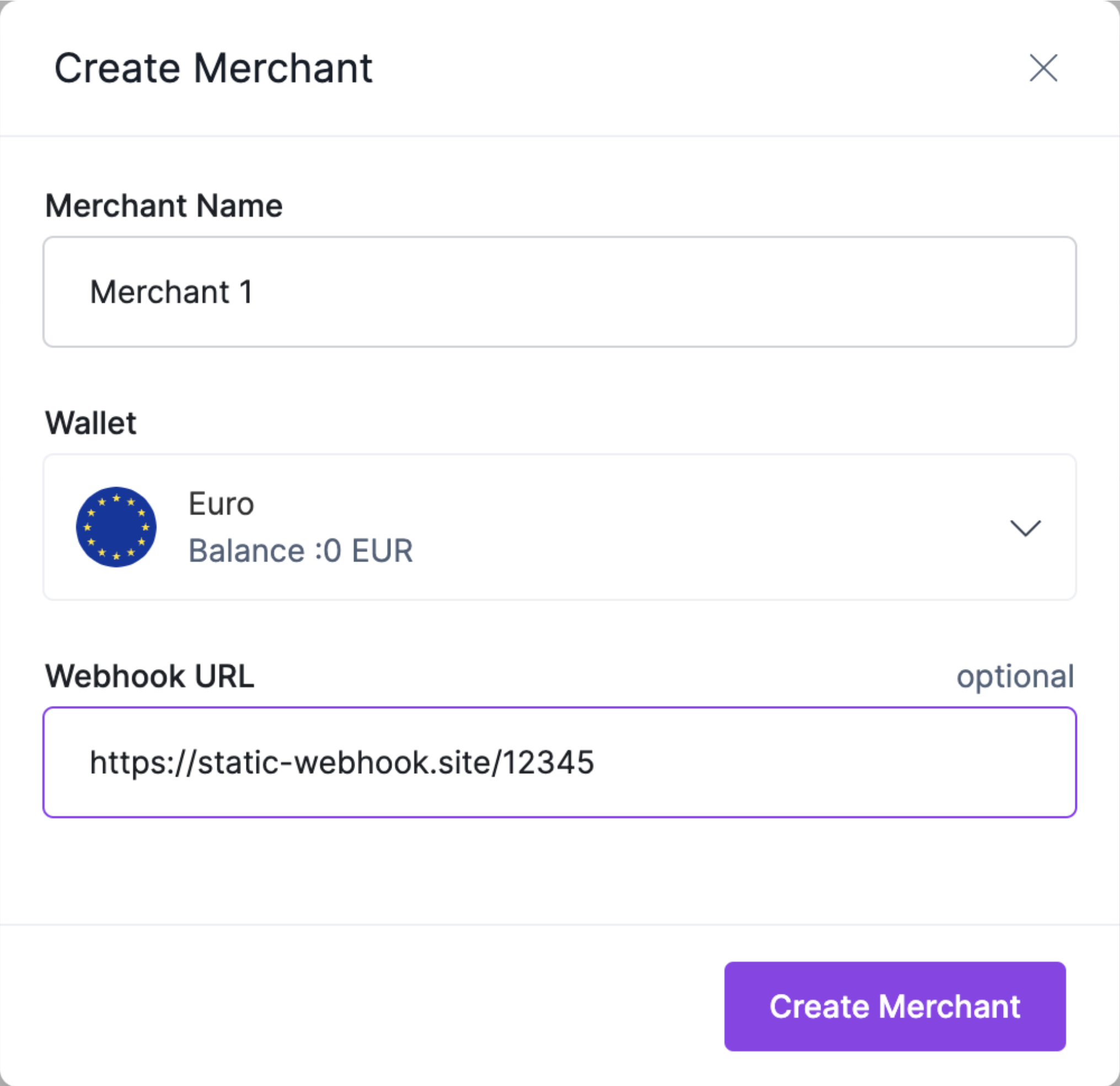
Create Merchant form
- Click "Create Merchant", and you will be presented with a confirmation form stating "Merchant Created!".
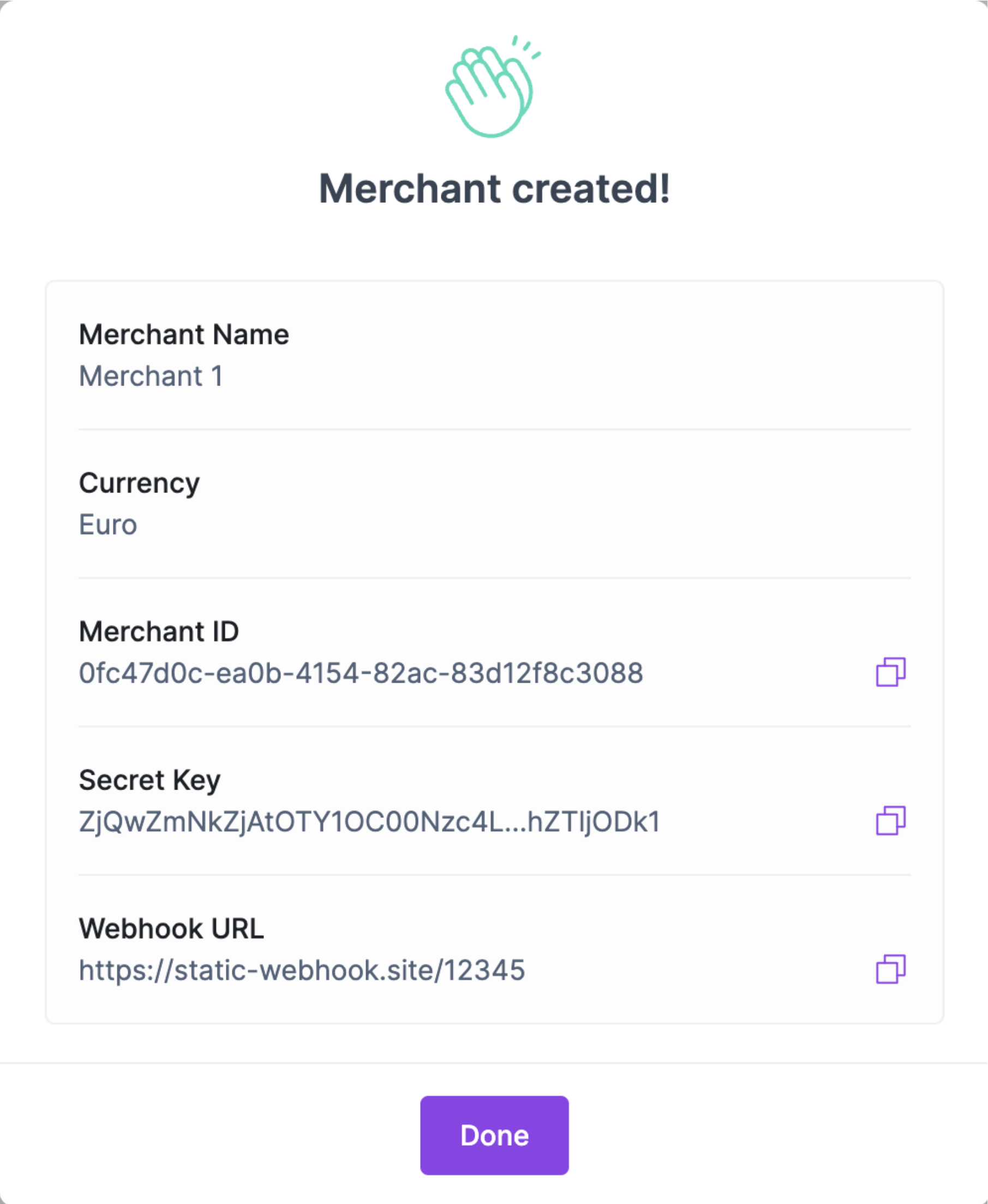
The "Merchant Created!" form will provide the following information, which can later be edited if necessary:
| Title | Description |
|---|---|
Merchant Name | The name assigned to your MID. |
Currency | The currency of the MID, determined by the chosen wallet. |
Merchant ID | A unique UUID for this specific MID, necessary for creating payments or channels. |
Secret Key | The key required to validate webhooks sent by this MID. |
Webhook URL | The URL that will receive webhooks for payments directed to this MID. |
You can create as many Merchant IDs and linked wallets as necessary to develop your product. Each merchant can have its own branding, name, and currency within your EP Account.
Updated 9 months ago