Directing the user to claim the payout
In the previous step, we created our payment and received a response from the API containing all the necessary payment details. This step focuses on utilizing the redirectUrl provided in that response.
After successfully creating the payment, you'll need to guide your end-user to the hosted page to claim their payout. This can be achieved either by redirecting them directly to the URL or embedding the URL within an iframe on your site.
Once redirected, your involvement is minimal as you wait for the process to complete.
The end-user will be presented with the BVNK Hosted Payments Page, which consists of two main sections:
- The cryptocurrency selection and payout address page.
- The completion page, confirming the payment.
The user experience on the BVNK Hosted Payments Page includes:
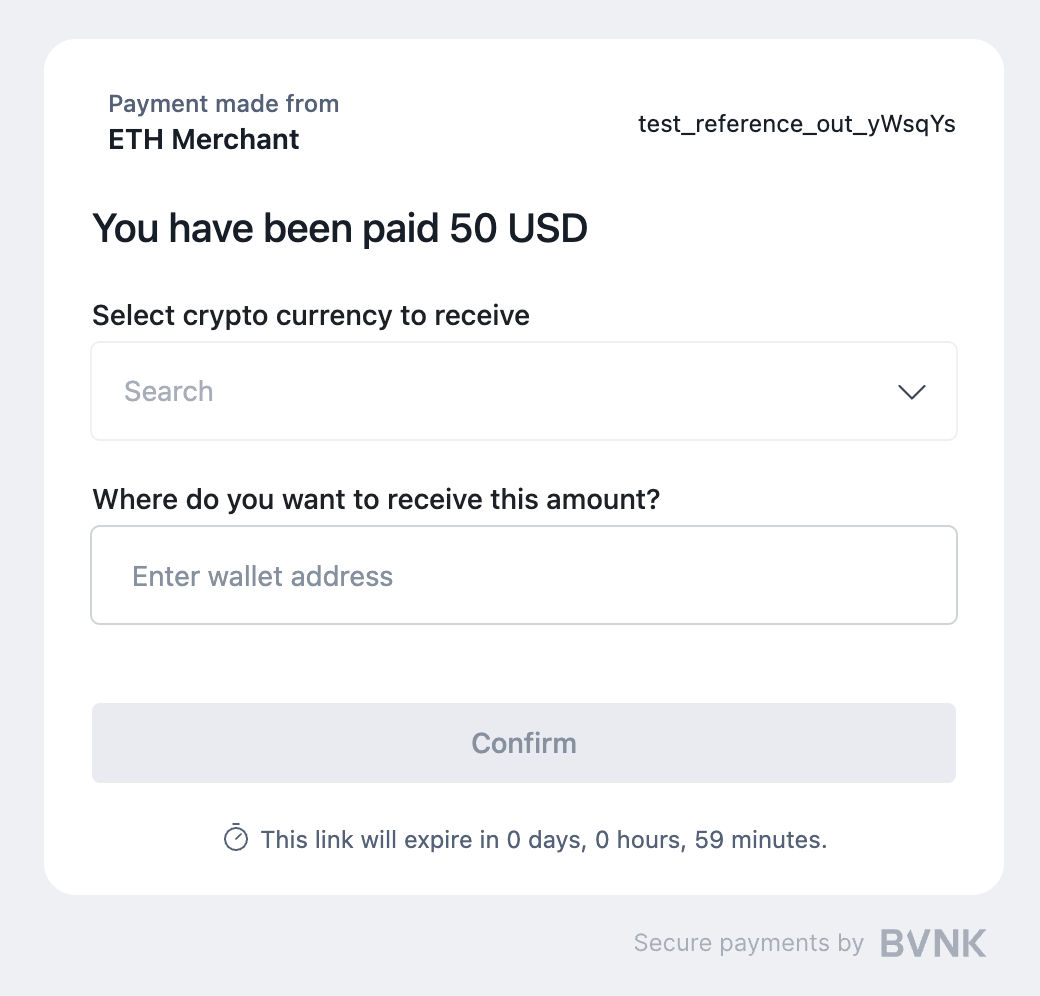
1. A screen prompting them to select a cryptocurrency type and enter a corresponding address.
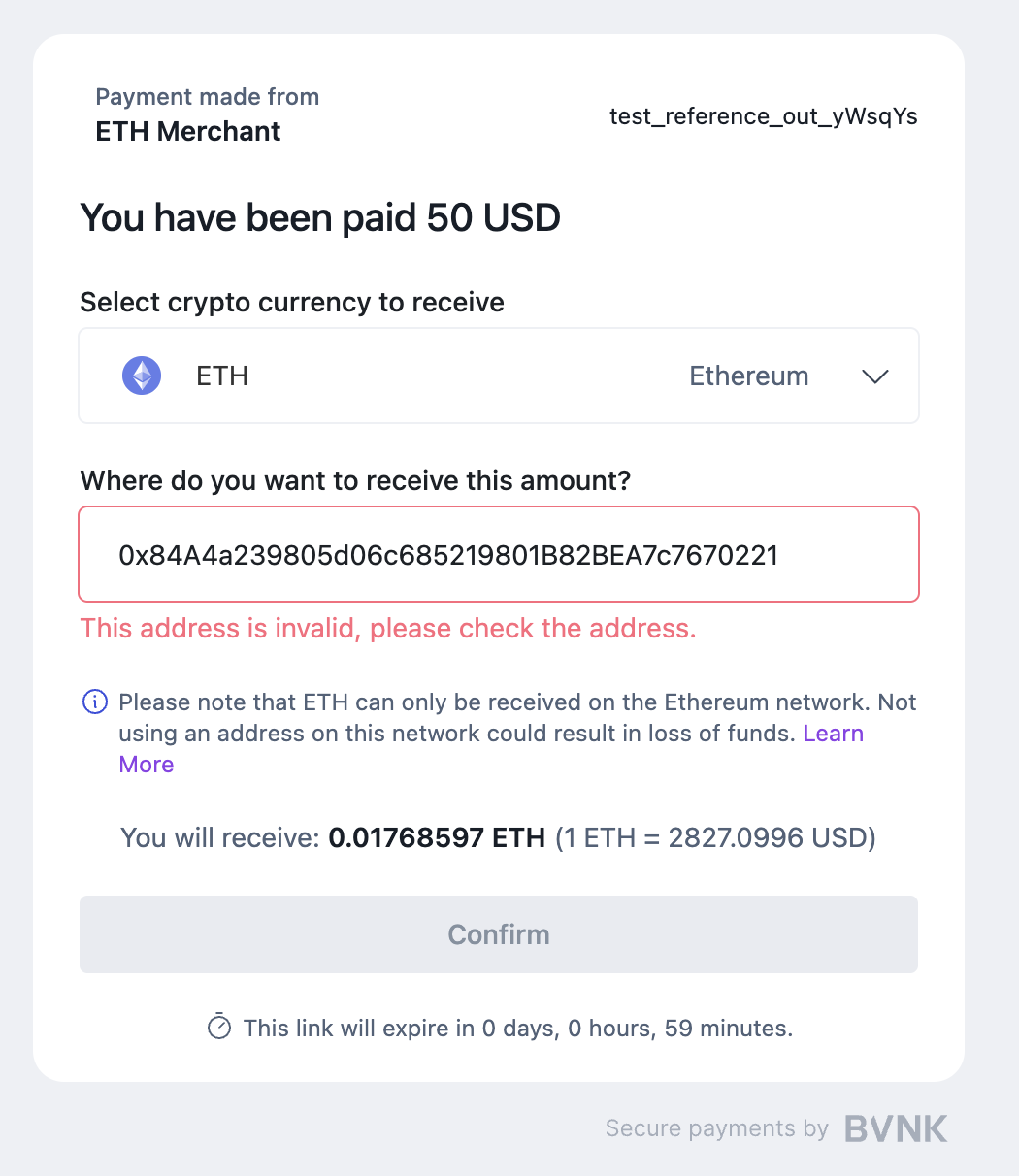
1.b If the address fails validation, a warning is displayed, and the user cannot proceed to confirm the payout.
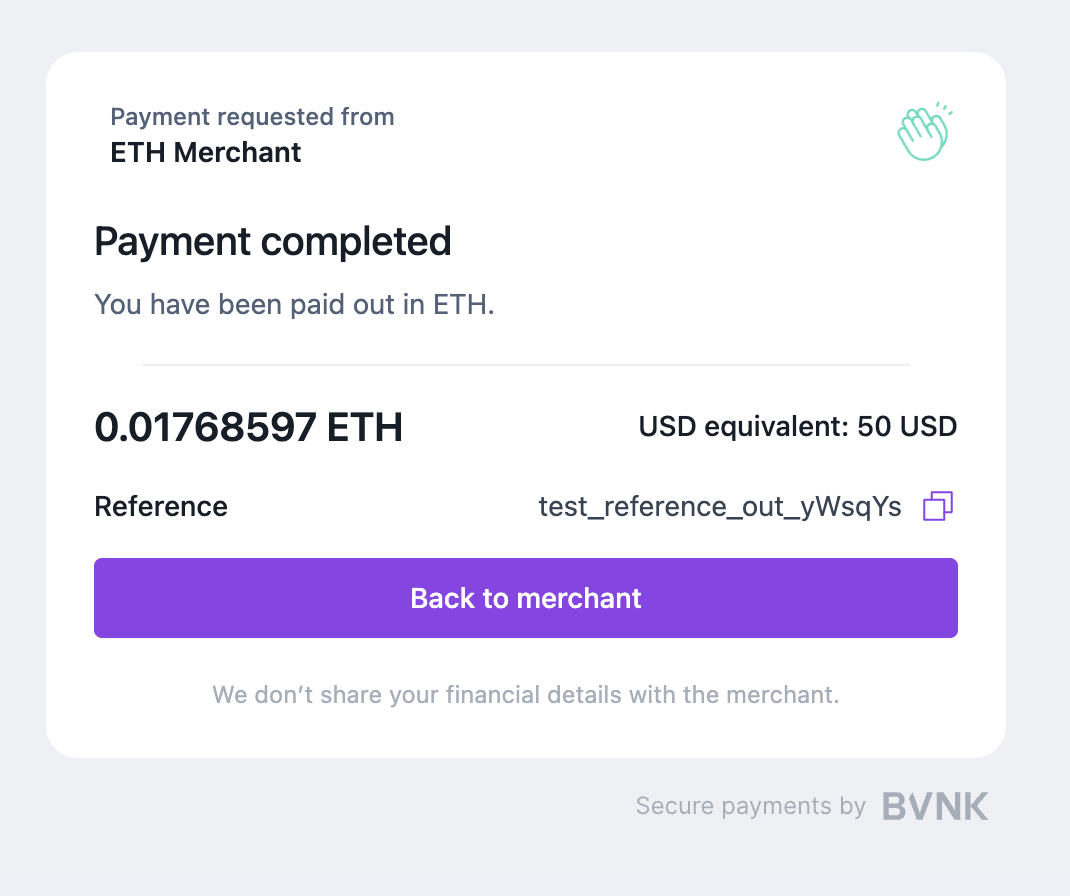
2. Upon successfully validating the address and confirming the cryptocurrency selection, the page transitions directly to the completion stage, indicating the end of the process.
Supported CurrenciesIt's important to note that end-users can only choose from the available cryptocurrencies listed on the hosted payments page for processing their payment.
After the end-user completes their payment OUT journey, BVNK will proceed with processing the payment. Updates will be reflected in your BVNK portal, and webhook notifications will be dispatched to allow you to update your system accordingly.
Updated 9 months ago